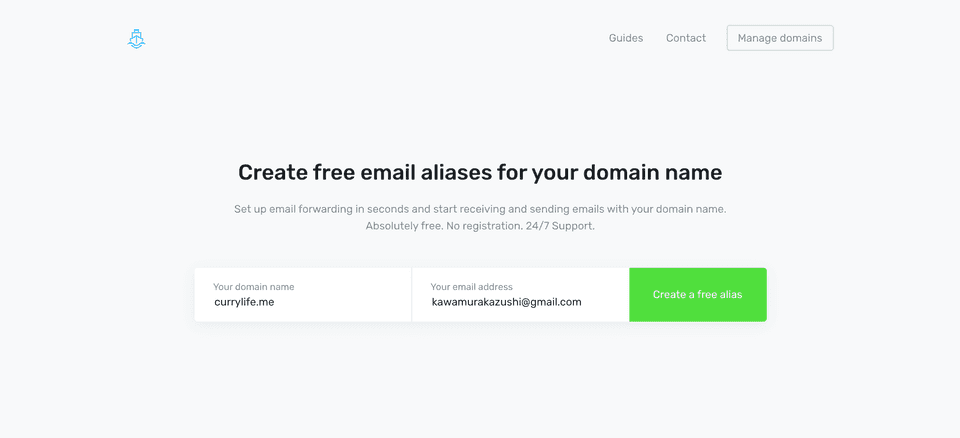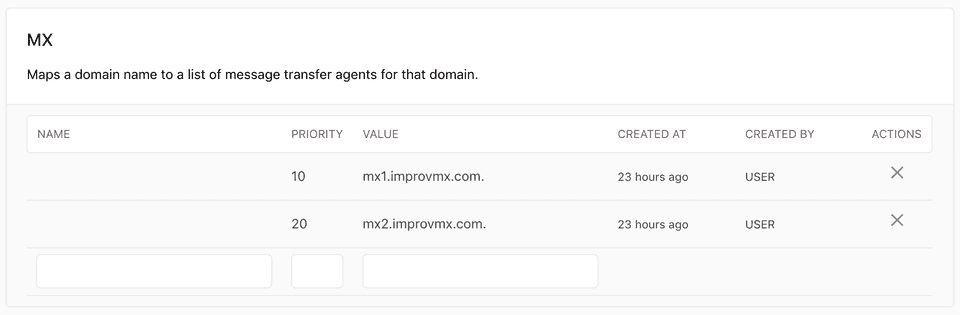January 05, 2020
Forwarding emails using Now DNS.
Now DNS doesn't have any support for mail servers. So unlike Google Domain you can't setup forwarding for specific email from your domain.
So you have to use a third party tool like improvmx to configure forwarding.
Setting up improvmx
Using improvmx is super simple, there's no registration, and you can use it immediately.
Go to the the top page (https://improv.mx/). And fill in your domain name and your email that you want to receive.
Click Create a free alias
You will receive email from improvmx to setup your MX record in your DNS.
Setting MX record
You can just hit the following command and you are good to go.
now dns add <domain_name_here> '@' MX mx2.improvmx.com 20
now dns add <domain_name_here> '@' MX mx2.improvmx.com 20If you don't want to use CLI, you can install the DNS integration here. You can easily add edit and remove your DNS configuration
🎉
Done!
Note that any email from that domain will be forwarding to your specified email. If you want to setup specific forwarding you'll need to start paying to improvmx.
There's quite a few alternative services as well.
Reference
https://spectrum.chat/zeit/now/redirection-email-domain~b5e1b613-ae92-42f9-bc49-e8c824a8a7f2