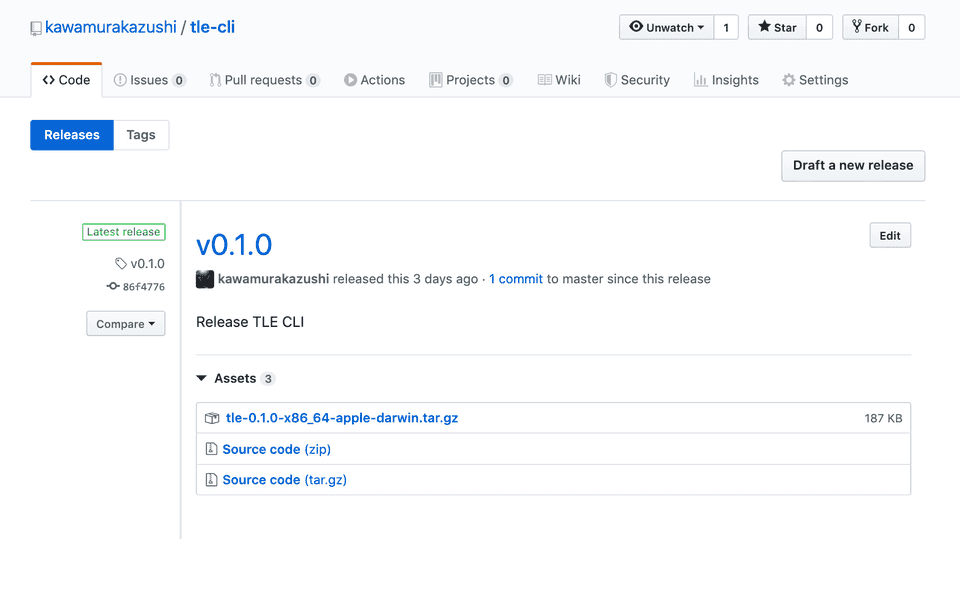February 20, 2020
Publishing a Rust CLI to Homebrew
Recently I made a small CLI tool, which is a TLE (Two-line elements) Parser..
TLE is a data format encoding a list of orbital elements of an Earth-orbiting object for a given point in time. (Wikipedia)
Something like this:
ISS (ZARYA)
1 25544U 98067A 20045.18587073 .00000950 00000-0 25302-4 0 9990
2 25544 51.6443 242.0161 0004885 264.6060 207.3845 15.49165514212791and yes, it is human unreadable.
So I made a simple parser, and a cli to decode it to a JSON, to make it a bit more human readable.
{
"argument_of_perigee": 264.606,
"classification": "U",
"drag_term": 0.000025302,
"eccentricity": 0.0004885,
"element_number": 999,
"ephemeris_type": 0,
"epoch": "20045.18587073",
"first_derivative_mean_motion": 9.5e-6,
"inclination": 51.6443,
"international_designator": "98067A",
"mean_anomaly": 207.3845,
"mean_motion": 15.49165514,
"name": "ISS (ZARYA)",
"revolution_number": 21279,
"right_ascension": 242.0161,
"satellite_number": 25544,
"second_derivative_mean_motion": 0.0
}a bit better...
Goal
So, I made this revolutionary CLI tool and wanted to publish this on Homebrew for all mac users all over the world to use.
There were some small steps needed to follow, and I just wanted to note down the steps for the future me.
My goal was to let a user download like this:
brew tap kawamurakazushi/tap
brew install tleNotes
In order to remove the brew tap command, you need to send a PR to homebrew-core repository.
But there's obviously an approval policy. Rules like the number of github stars, to get it merged 😩.
Steps
Create a Binary file for Mac.
In rust, it's simple.
Normally the convention is <package name>-<version>-<operating system>.tar.gz.
cargo build --release
cd target/release
tar -czf tle-0.1.0-x86_64-apple-darwin.tar.gz tleYou'll need a hash number of this binary file later when publishing it to homebrew.
shasum tle-0.1.0-x86_64-apple-darwin.tar.gzRun this command and keep the hash number.
Create github release
Next create a github release, and upload the binary created.
Create a new repository on Github for your tap
Next you'll need to create a github repository called homebrew-<tap name>, this is a convention you need to follow, to use the tap command.
brew tap <github account>/<tap name>You can have multiple packages in one tap, so I just made homebrew-tap, to avoid making a homebrew-bla repository every time I want to publish it.
So in my case, it will be like this:
brew tap kawamurakazushi/tapCreating a Formula file
Create a file, in Formula/tle.rb.
class Tle < Formula
desc "CLI for parsing TLE (Two-line elements"
homepage "https://github.com/kawamurakazushi/tle-cli"
url "https://github.com/kawamurakazushi/tle-cli/releases/download/v0.1.0/tle-0.1.0-x86_64-apple-darwin.tar.gz"
sha256 "a48c8347275c81a97a378bea61b38bf6a8bd3cad2fb7aa2a61ff483928374b15"
version "0.1.0"
def install
bin.install "tle"
end
endYou just need to replace the strings to match your pacakge.
You can see my whole repository here. https://github.com/kawamurakazushi/homebrew-tap
Done 👑
Summary
Would like to make more CLI.
And please try my TLE Parser CLI 😂
brew tap kawamurakazushi/tap
brew install tle