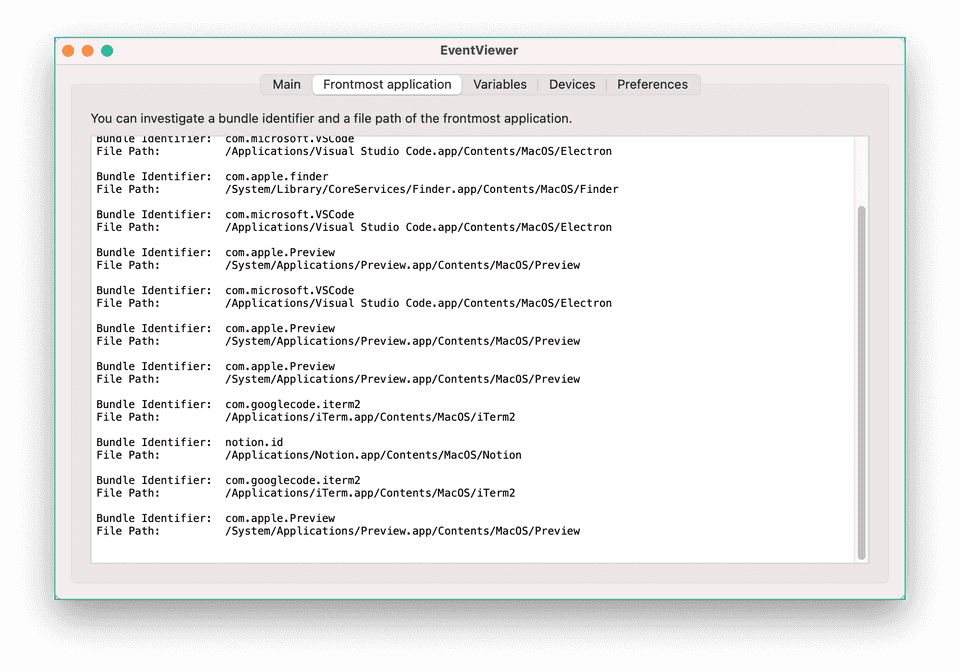December 22, 2020
Ctrl+h in Notion
Introduction
I like Notion, I'm using it for quite along time. But one thing that I dislike is the lack of emacs-like keybinding. Dropbox Paper does a bit better, and I like the user experience more.
Especially ctrl+h.
It does remove characters, but it will not remove symbols (like bullet points) and line, so I will always get stuck at the start of the line when I want to remove the whole line.
So I had to find the way.
Solutions
As a mac user, I use Karabiner for key maps configuration.
So I decided to map my ctrl+h to backspace.
And to do so I need to tweak a little in my ~/.config/karabiner/karabiner.json file.
{
"profiles": [
{
"complex_modifications": {
"rules": [
{
"manipulators": [
{
"description": "ctrl+h -> backspace",
"from": {
"key_code": "h",
"modifiers": { "mandatory": ["control"] }
},
"to": [
{
"key_code": "delete_or_backspace"
}
],
"type": "basic"
}
]
}
]
}
}
]
}It's very simple and descriptive.
One problem is I didn't want to map it on all application, despite it might cause some other bug or unexpected things.
In this case I can add a conditions field to do so, saying if the front most application is notion (bundle id = notion.id) please apply this key mapping.
{
"profiles": [
{
"complex_modifications": {
"rules": [
{
"manipulators": [
{
"description": "ctrl+h -> backspace",
"from": {
"key_code": "h",
"modifiers": { "mandatory": ["control"] }
},
"to": [
{
"key_code": "delete_or_backspace"
}
],
"type": "basic",
"conditions": [ { "type": "frontmost_application_if", "bundle_identifiers": ["^notion\\.id"] } ] }
]
}
]
}
}
]
}And tada !
Tips
If you want to know the bundle identifer of an app Karabiner EventViewer is useful.
It will tell you the bundler identifier of the front most application that you are focused on.